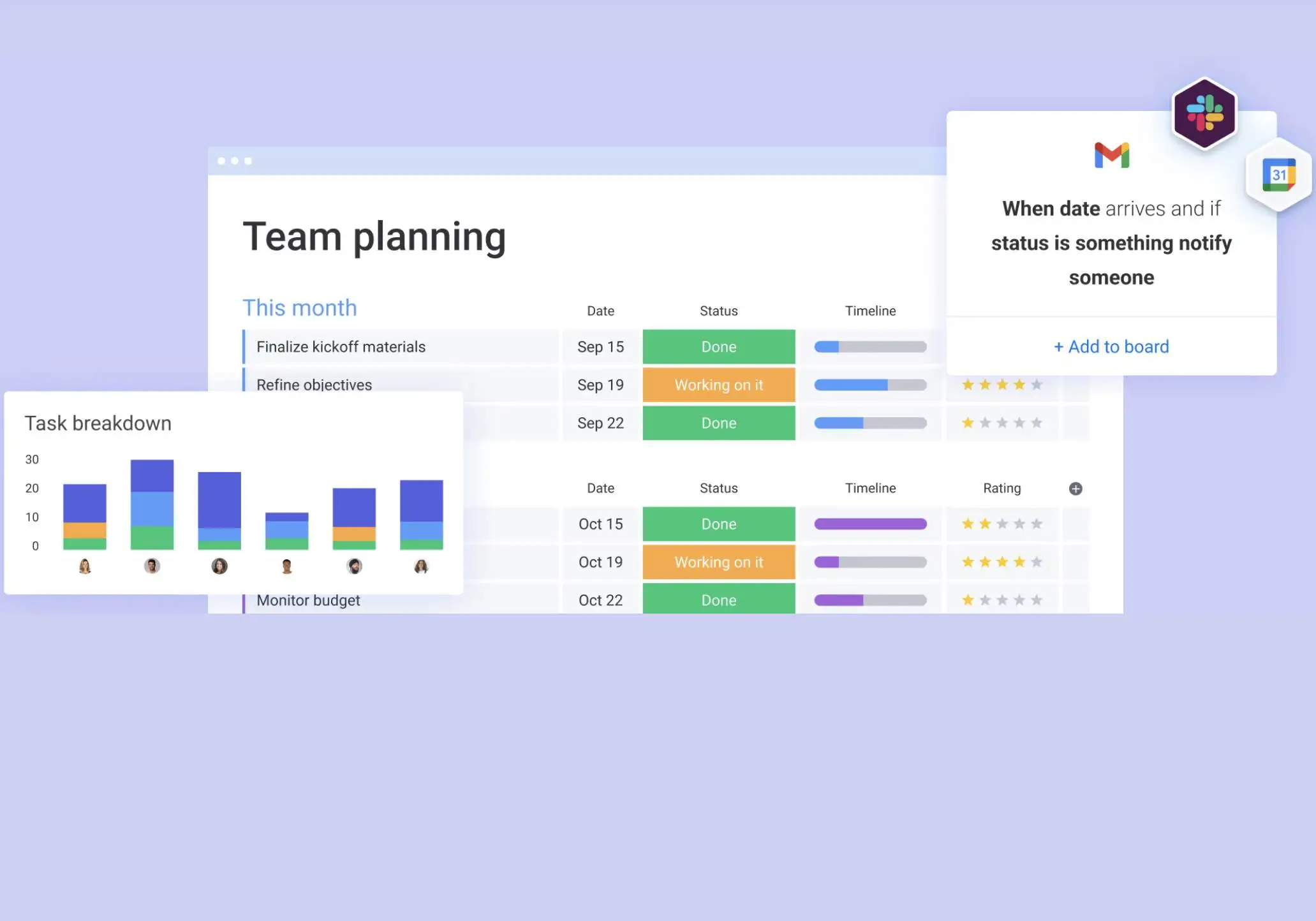Do you ever feel like you're drowning in tasks and general disorganization? Whether you're a manager of a large company, a freelancer, or a small business owner, you've probably had days where you feel like you're spinning your wheels and nothing is getting done. If that's the case, you must check out workforce software Monday.com or the alternatives. In this article, we'll cover:
- What is Monday.com?
- Advantages
- Disadvantages
- Rating and Reviews
- Who Uses it?
- Who Shouldn't Use it?
- Packages and Pricing
- Features
- Integrations
- Alternatives
What is workforce software Monday?
Monday.com is a cloud-based solution that helps businesses, startups, and freelancers manage their projects, tasks, and processes from one place. It has several built-in features, such as task lists, automated reminders, and collaboration, that let you assign tasks and ensure they're on track. You can also create custom workflows to streamline your process and efficiently manage tasks.
The software makes it easy to keep track of team progress and analyze performance. You can identify potential problems before they become critical. The workforce software Monday enables teams to collaborate more effectively and be on the same page.
Not only is it easy to use, but it's also relatively affordable. The basic plan starts at just $24 per month, and the pro plan is only $48 per month. It is a decent choice if you're looking for a comprehensive solution.
What makes Monday.com exceptional?
Monday has a beautiful, intuitive, and interactive user interface that sets it apart from the competition.
For collaborators. It's easy to use, so you don't have to spend hours figuring out how to use the application. The user interface reminds smart and interactive spreadsheets tailored to managing a flow of projects, tasks, and requests. Everything is straightforward from the first look, and color accents allow you to perceive the scope and priorities quickly. Making changes and providing additional input is simple and doesn’t require help center advice.

For project managers. With the app, you can get more done with less clicking and browsing. Many changes can be made on the fly without digging deep into sub-items and jumping between different views. Like any other workforce software, Monday.com brings order to chaos. However, the latter delivers it quickly, and without unnecessary hassle, keeping project managers and their teams focused on task execution, not juggling and switching.
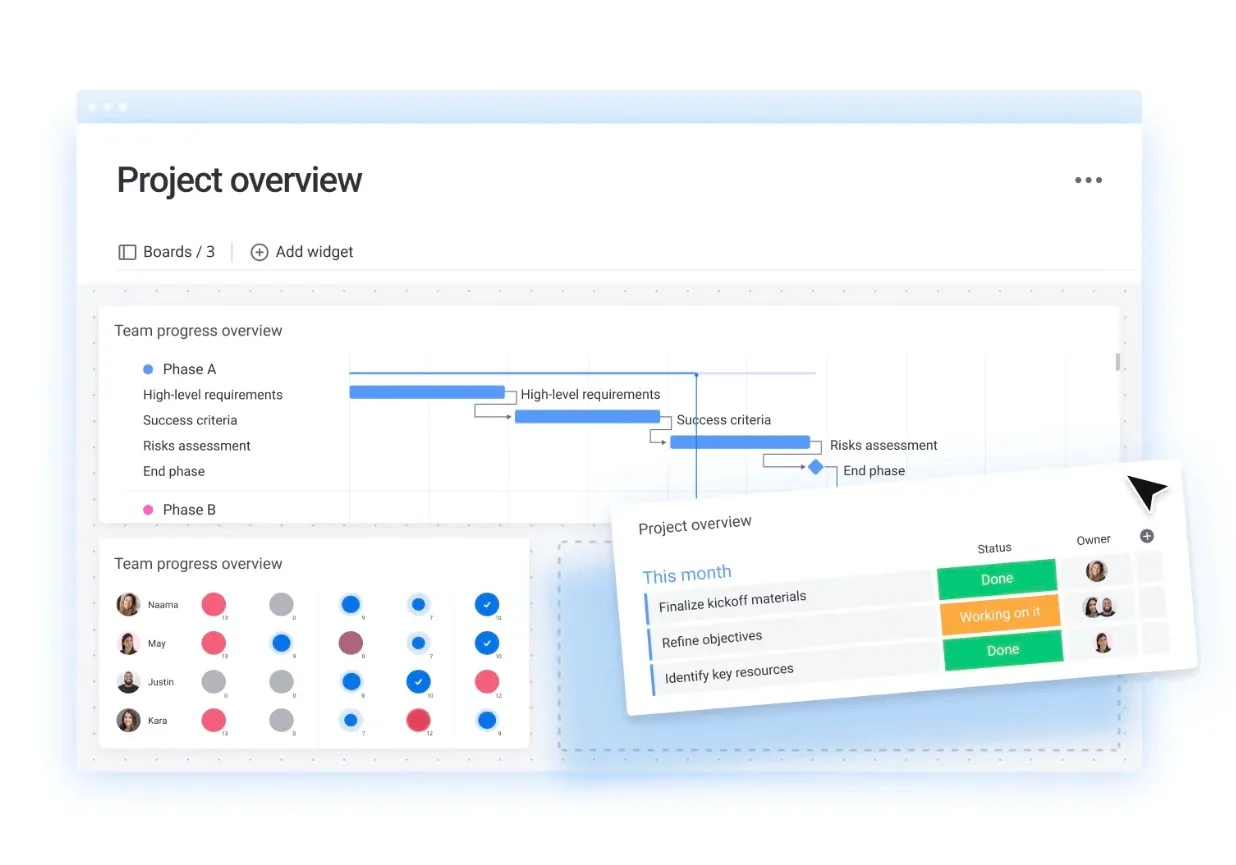
The Advantages of Workforce Software Monday
There are several benefits of using Monday.
1. Streamline Processes. It offers a centralized hub for managing projects, making tasks, tracking progress, and managing teams easier. With its drag-and-drop functionality, you can quickly create items and assign them to team members for greater transparency and control.
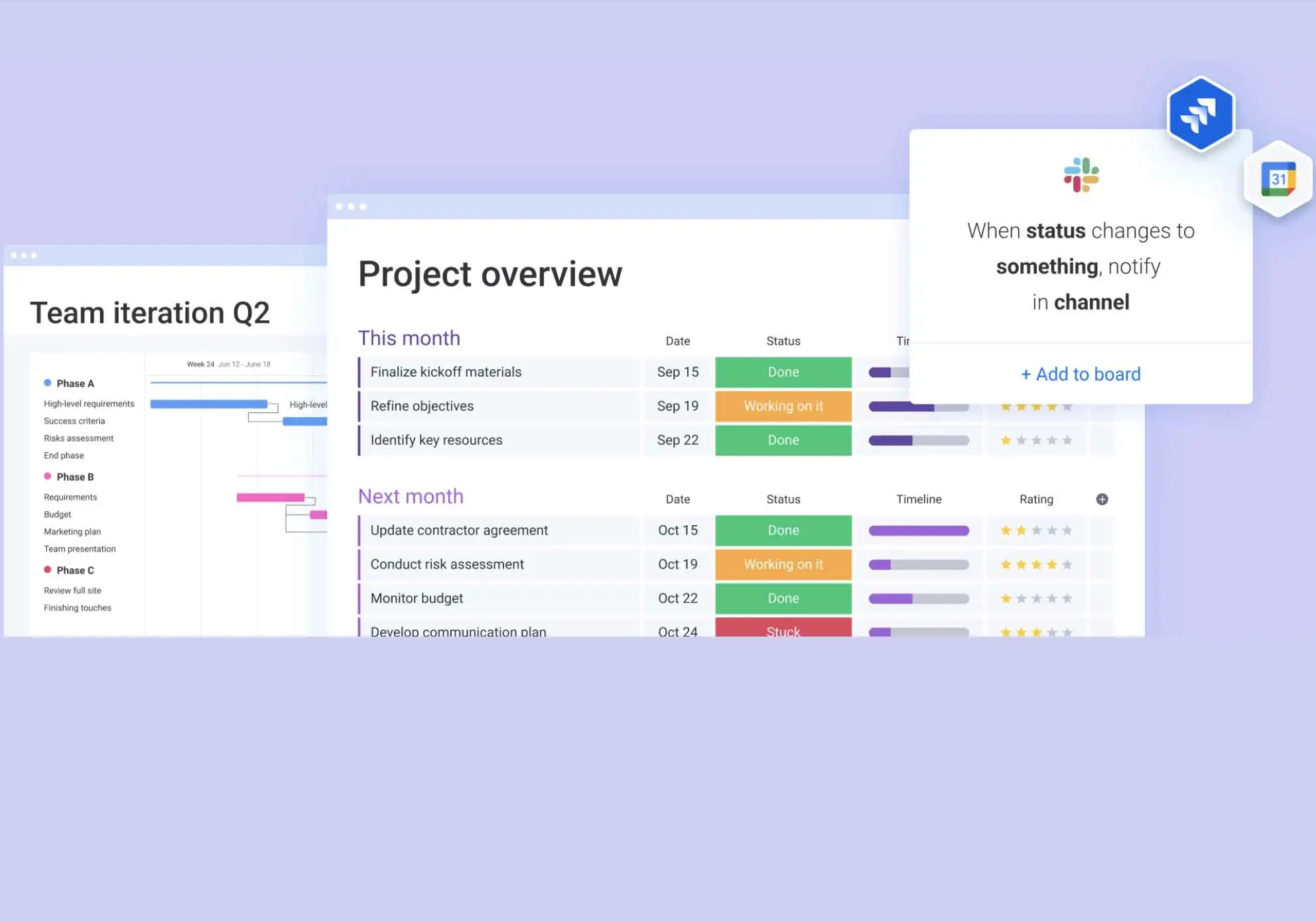
2. Improve Collaboration. Monday makes collaboration and communication easier. You can tag or assign your colleague to ask for input, review, or approval. The collaboration history is stored on the task page, and every contributor gets timely notifications and reminders. It keeps everyone up-to-date and on the same page.
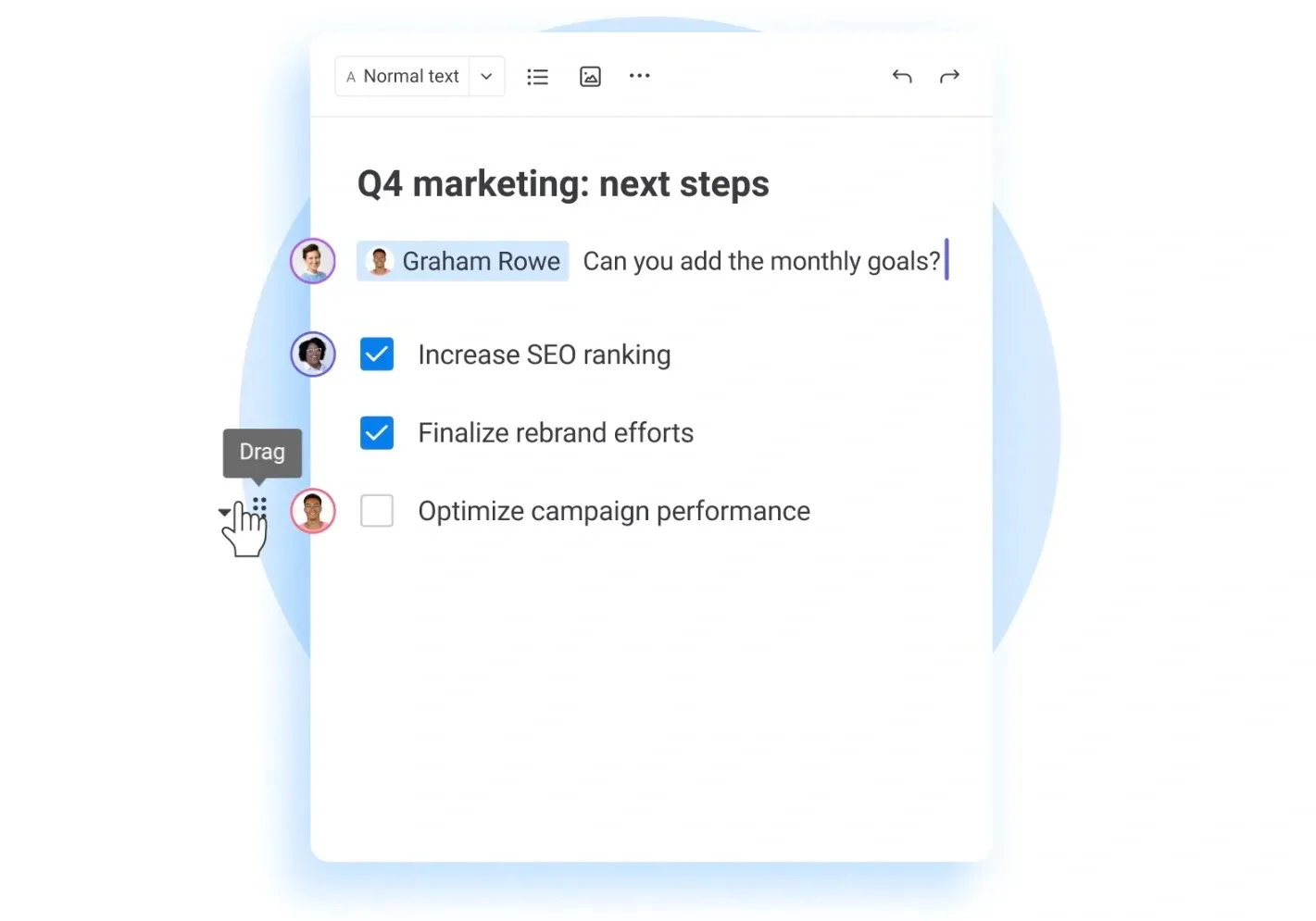
3. Maximize productivity. The app provides a robust toolset for process automation. You can reduce the manual input required by automating repetitive tasks. It allows you to focus on higher-value tasks, freeing time for more critical projects. Moreover, automated workflows accelerate internal processes and remove blockers to teamwork and cross-functional collaboration.
4. Customization. It has decent customization capabilities. The tool feels like a giant Lego construction playground, where you can move and adjust many fields, columns, and gears. The boards have different views and can be tailored to functional-centered and process-oriented teams.
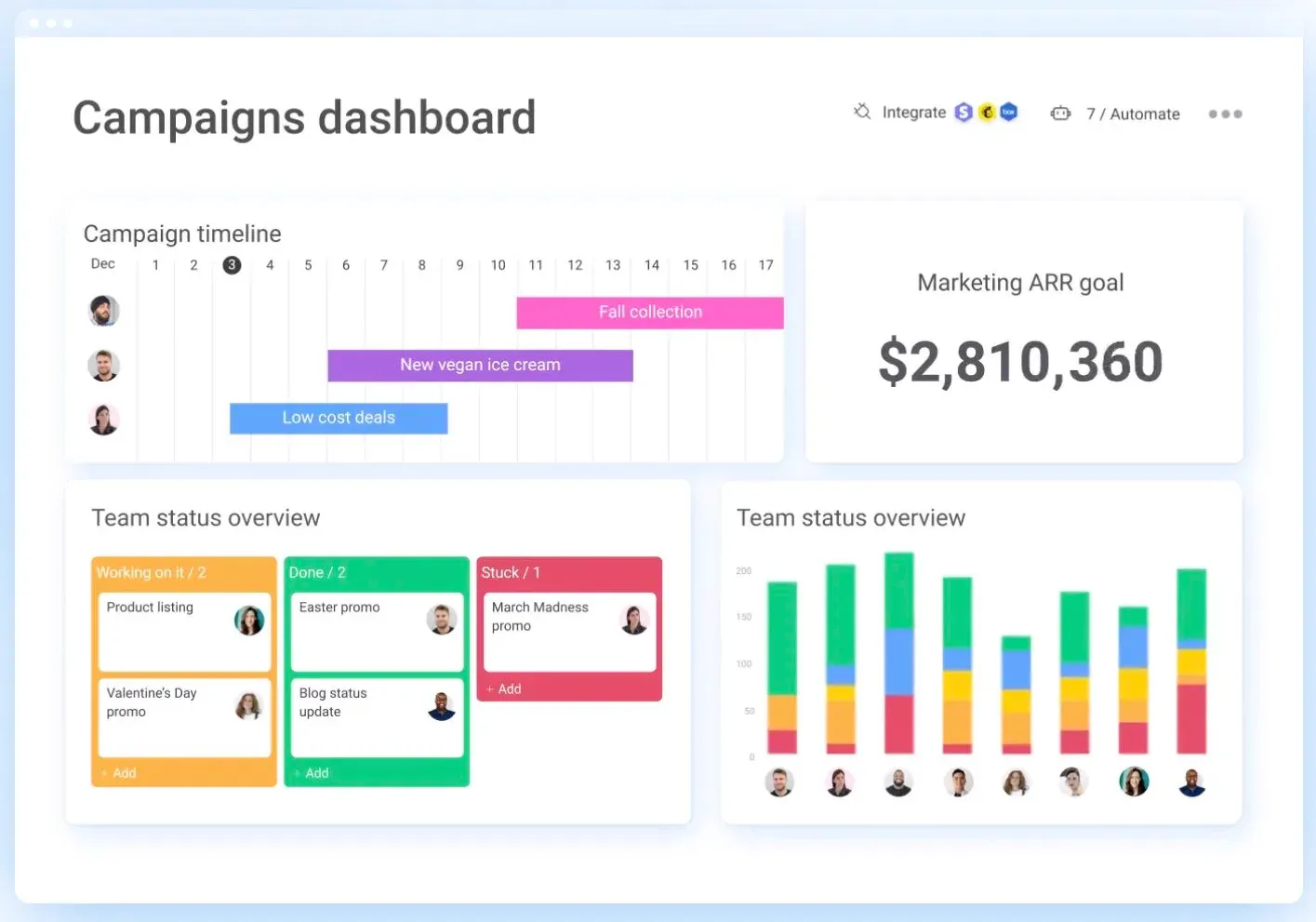
5. Monitor Performance. The workforce software Monday.com provides comprehensive reporting and analytics tools to track and visualize the progress of tasks. You can view team productivity and identify bottlenecks in operations. It brings transparency into your teamwork, enables you to make informed decisions, and ensures the projects are completed on time and within budget.
7. Scalability. The application helps your team maintain productivity while growing in size. It is adaptive and capable of serving many users simultaneously without unnecessary discussions and meetings. Overall it helps your team increase capacity, stay productive, and spend less time on task management, despite the growing complexity of processes.
8. Support. Monday heavily invests in customer experience with their product and provides 24/7 support even for free users. With paid plans, they take it to the next level and offer priority or premium support, depending on your chosen package. The support team works well and ensures a superb experience right from the first interaction.
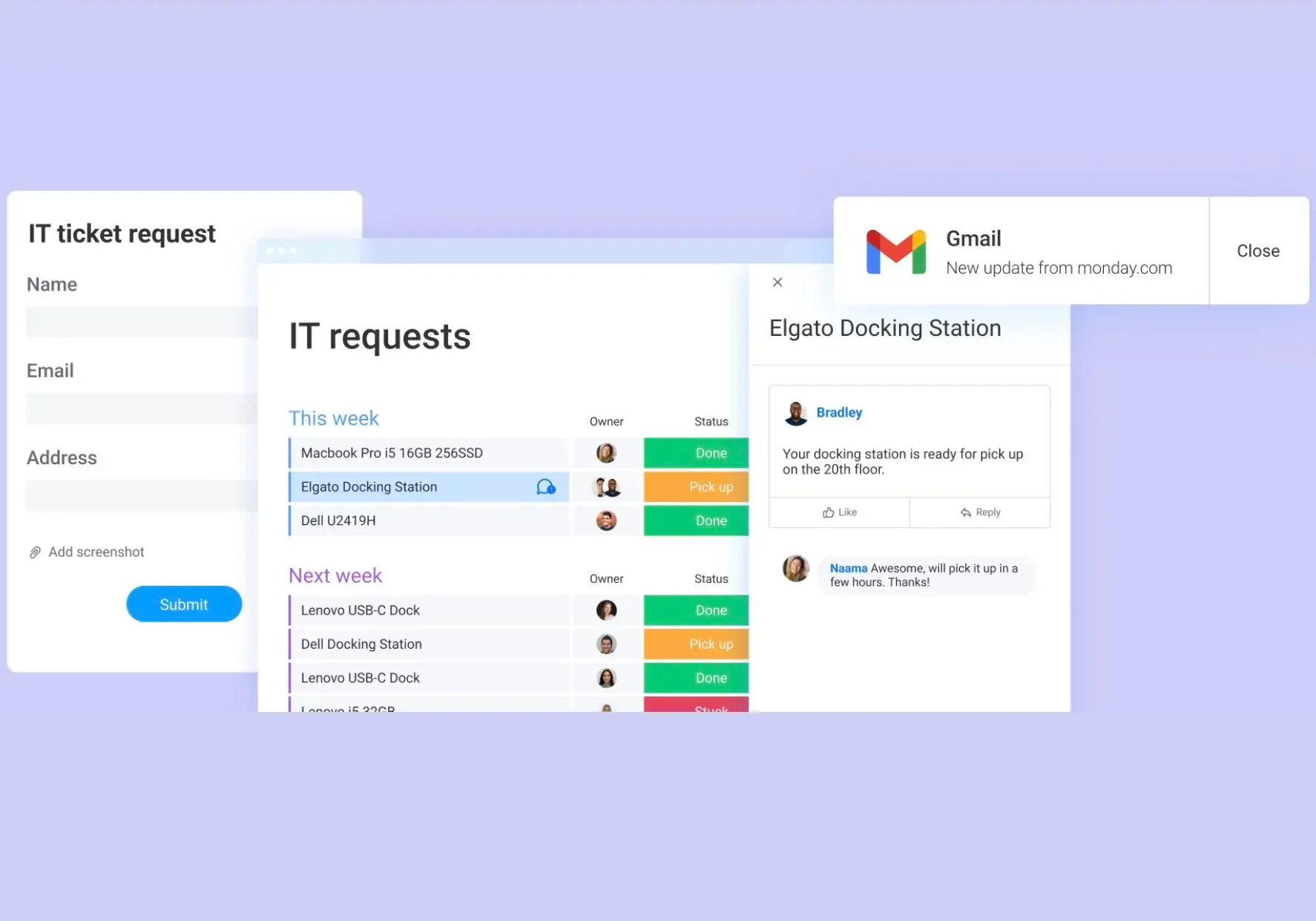
The Disadvantages of Workforce Software Monday.com
While the app can be an excellent tool for teams, it also has drawbacks. The disadvantages I find the most annoying can be divided into three groups:
- Uneven feature distribution between plans
- High total cost
- Limited functionality
Uneven feature distribution between plans. The free and basic packages don’t ensure a tangible difference from other task management tools. Moreover, some competitors (e.g., ClickUp) have more feature-rich free and cheap plans. Lastly, you can’t buy time tracking alone or separately—it’s only available in the most expensive plan. The same is relevant to SSO, which becomes available in the Enterprise plan.
High total cost. From the first look, the pricing of workforce software Monday looks very affordable. Although when you read the small print, you’ll find out that you’ll be charged for
- Minimum of 3 licenses
- Unused licenses
Moreover, the dealbreaker features of the app (SSO, Time tracking) are available in free and much cheaper packages from other vendors. So, the app is a high-end project management solution with great functionality, although you can find cheaper alternatives if needed.
Limited functionality. The application limits or lacks some advanced features available in other task and team management tools, like resource planning capabilities, budgeting, and scheduling options. Moreover, it doesn’t have good enough data export capabilities, which is probably done intentionally to prevent customer churn. Lastly, it might sound old-fashioned, but no self-hosted option available can be critical for some enterprise-level businesses.
These drawbacks aren’t critical, and I took a deep dive to list them, although they should be considered when evaluating different vendors.
The Rating and Reviews of Monday
Let's look at the ratings and reviews of the app and see how it stacks up on the most trusted software review platforms: G2, Capterra, Trustpilot, Trustradius, and Gartner.
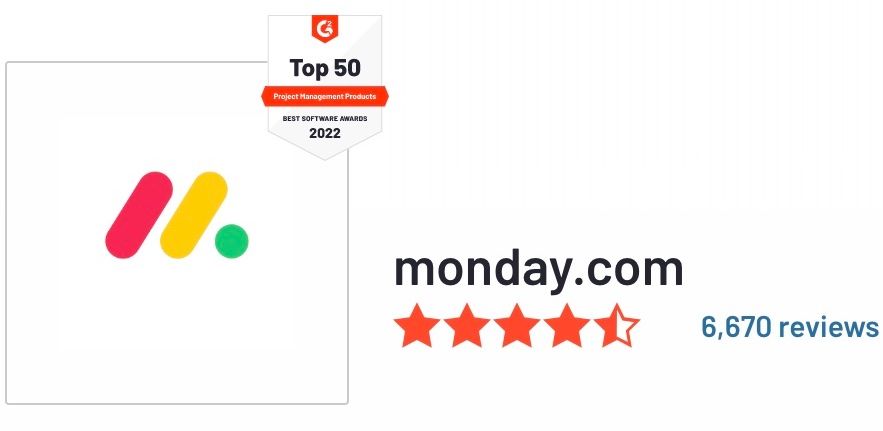
G2. With 6,668 reviews and a rating score of 4.7 out of 5, Monday is in TOP-3 apps in the project management software categories. Moreover, on G2, they provide a discount offer of -18% from a yearly subscription for all plans. It’s an actual discount, and you get a total of -36% off the yearly price compared to regular monthly plans. You can claim the offer at G2.
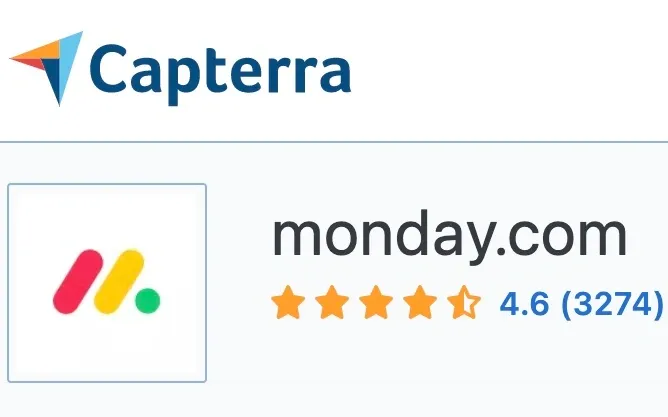
Capterra. With a rating score of 4.6/5 and 3,262 reviews, the app is on the shortlist in multiple categories. The likelihood of recommendation is 76.8%, which is impressive. The reviewers value and mention the most:
- Ease of Use
- Customer Support
- Good Value for Money

Trustpilot. This review platform is a magnet for unsatisfied users. Although, the workforce software Monday.com has a Great badge with 2,971 reviews and a score of 4.1 out of 5. Moreover, the reviews seem organic and not cherry-picked, unlike many other review sites. Lastly, it is in the TOP 6 best CRM Providers on Trustpilot.
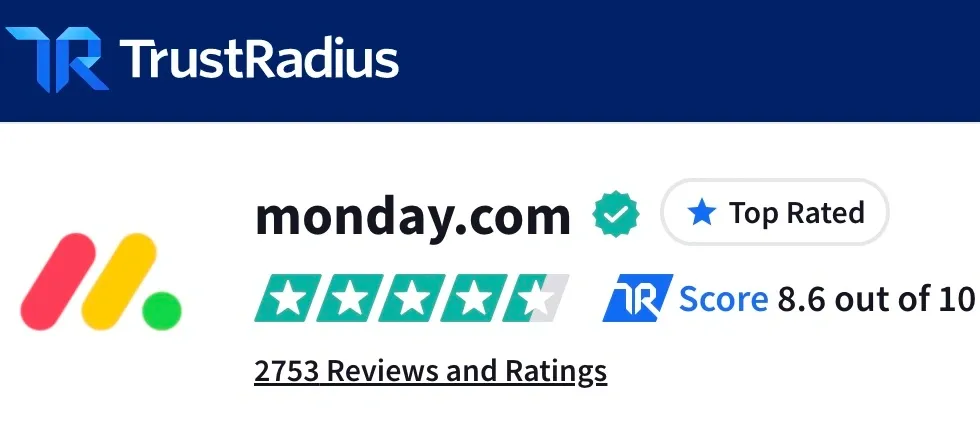
Trustradius. The application received 2,742 reviews, which made the rating score 8.6 out of 10. The 1234 reviews are positive (9-10), and only 18 are negative (0-4). It’s in TOP-2 project management tools on the platforms. The crucial takeaways from the reviewers are the following:
- 97% would buy again
- 97% happy with the feature set
- 96% delivers good value for the price
- 95% lived up to sales and marketing promises
- 93% implementation went as expected

Gartner. Monday obtained 681 reviews and a rating of 4.5. It is the highest score among other market players. Also, the app is recognized as one of the four leaders in Magic Quadrants for Adaptive Project Management and Reporting. The features and capabilities that drive the rating up are the following:
- Usability
- Collaboration
- Demand Management
- Time Management
As expected, Monday's ratings, reviews, and reputation are very positive.
Who Uses Workforce Software Monday.com?
Monday has five types of products dedicated to the following types of users respectively:
- Generic professionals and teams
- Marketing teams and separate marketers
- Sales representatives and sales departments
- Software development teams and individual developers
- Project managers and PMO teams
Each of the products is purchased separately and can be integrated with the others. The four products dedicated to special teams are derivatives of the core product.
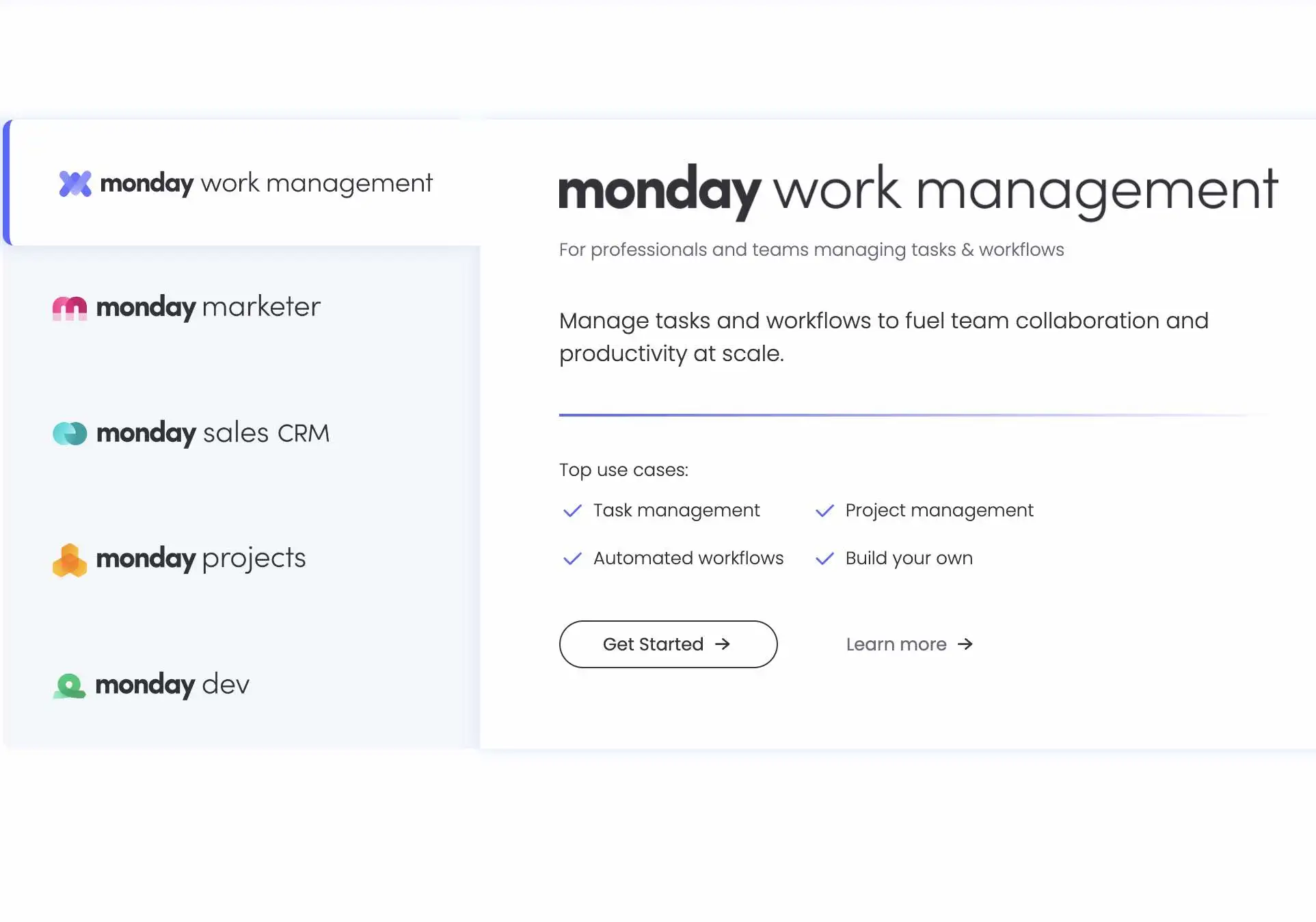
The workforce software Monday best fits mid-sized to large teams—starting from 5 people onboard. Once your team outgrew ten people, a separate project manager will be required to keep the tasks and statuses actual.
As of 2023, the number of Monday’s customers is over 150,000 organizations worldwide. Large companies like Microsoft, BMW, Amazon, and Uber all use it to stay organized, manage projects, and keep their teams on track. But the application isn't just for corporate giants and tech companies. Design agencies, non-profits, and even sports clubs choose it as a solution for managing their projects and teams.
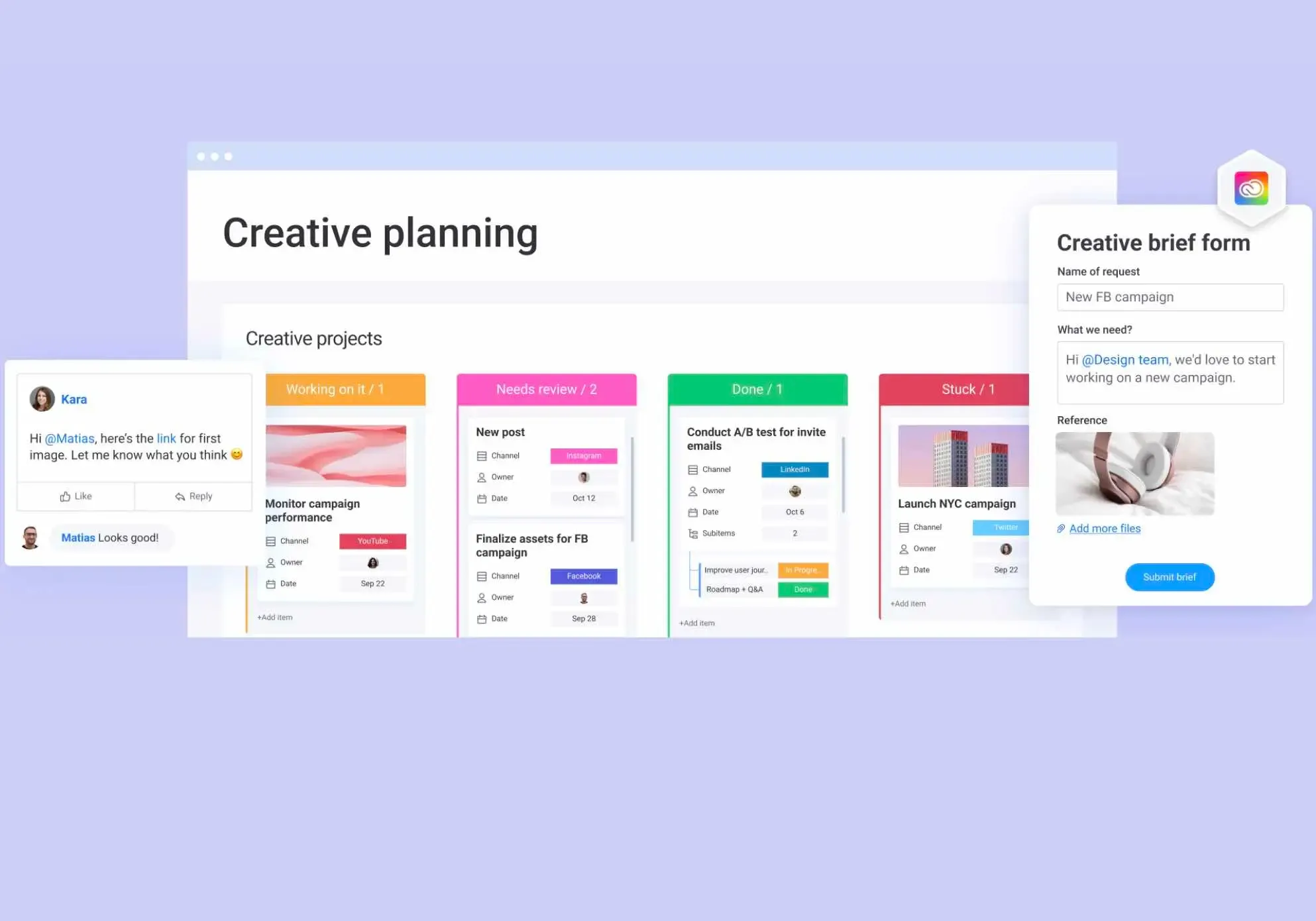
The application is used in many industries, from manufacturing to retail and education. C-suite executives to entry-level employees can benefit from its streamlined task management. Finally, it is used by individuals for personal projects and hobbies. People who have a lot on their plate and need to stay organized find that Monday.com is a decent tool for managing their tasks and staying on top of their goals.
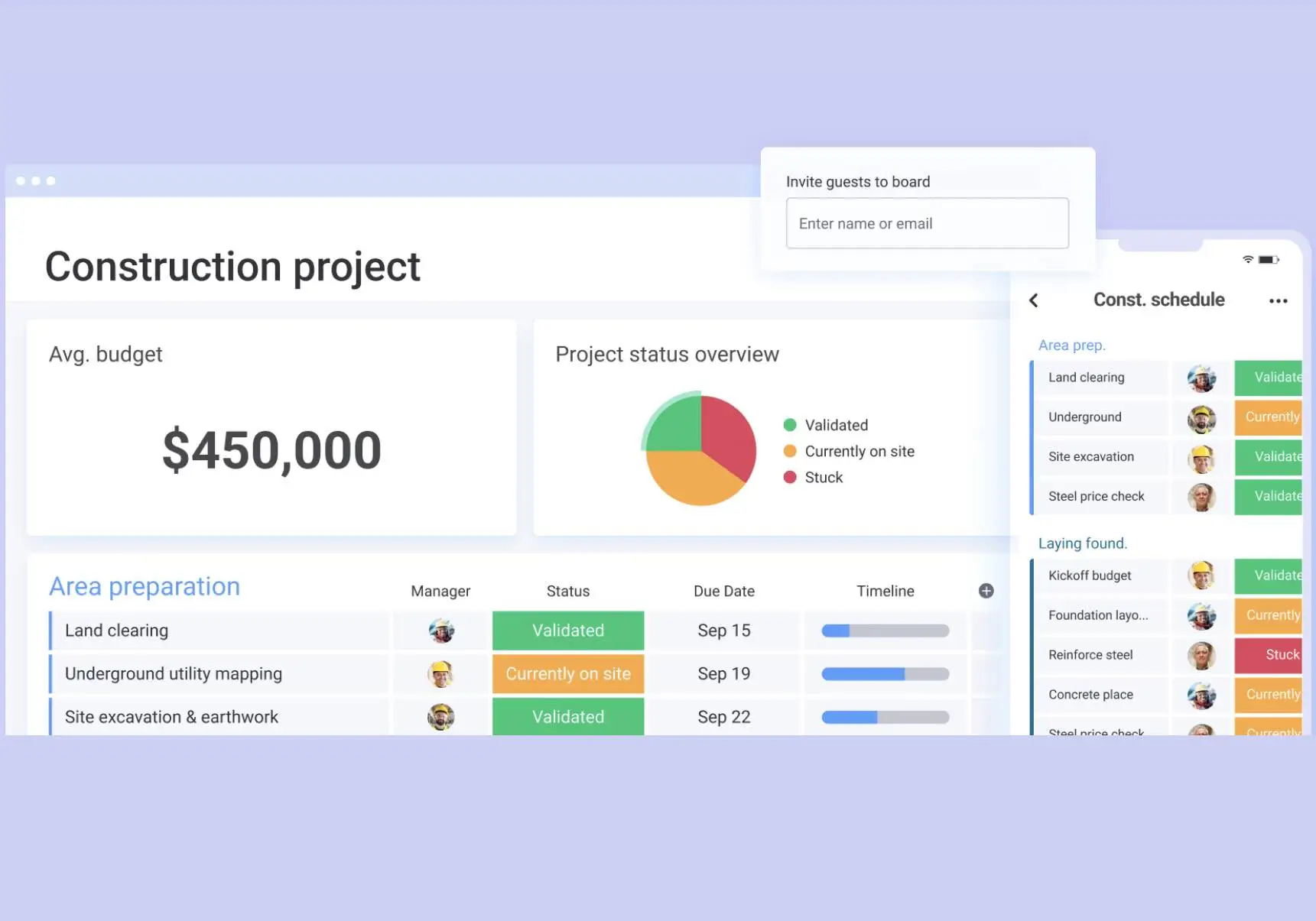
Who Workforce Software Monday isn't a Good Fit?
While Monday can be an excellent workforce software for certain businesses, some organizations and teams can find a better fit app.
The app best suits teams already accustomed to project management. If your team or company is new to project management and hasn’t adopted its best practices, the app may not be the best choice. It's a comprehensive tool that requires a detailed setting and can be intimidating for rookies.
The application is geared toward software development, marketing, design, and creative teams. If your domain isn’t mentioned above, it may not be the best fit. While it can be used for other projects, it lacks specialized features and integrations tailored to specific verticals.
The software is relatively expensive. While it offers a free trial period, after that, it's a minimum of $24 per month. If your team is on a tight budget, then there are better choices on the market. The same is relevant If you are looking for a free tool for personal use or a hobby project. There is plenty of worthy project management solutions that are free or affordable—some of which we’ll cover later.
The Packages and Pricing of Workforce Software Monday
First, the app offers a free version of the product. It’s constrained but lets you discover a beautiful interface and a better way to manage tasks and projects. Only two people can use the free plan simultaneously. It’s a good fit for managing individual tasks or two people working on a side project.
Second, the app offers a free trial of the paid plans for 14 days. It allows users to assess robust premium features and decide if it fits their needs. After the trial period, users can choose from three different pricing plans: Basic, Standard, Pro, and Enterprise. Paid plans aren’t the best choice for 1-2 people teams, as you will still pay for three users per month at least.
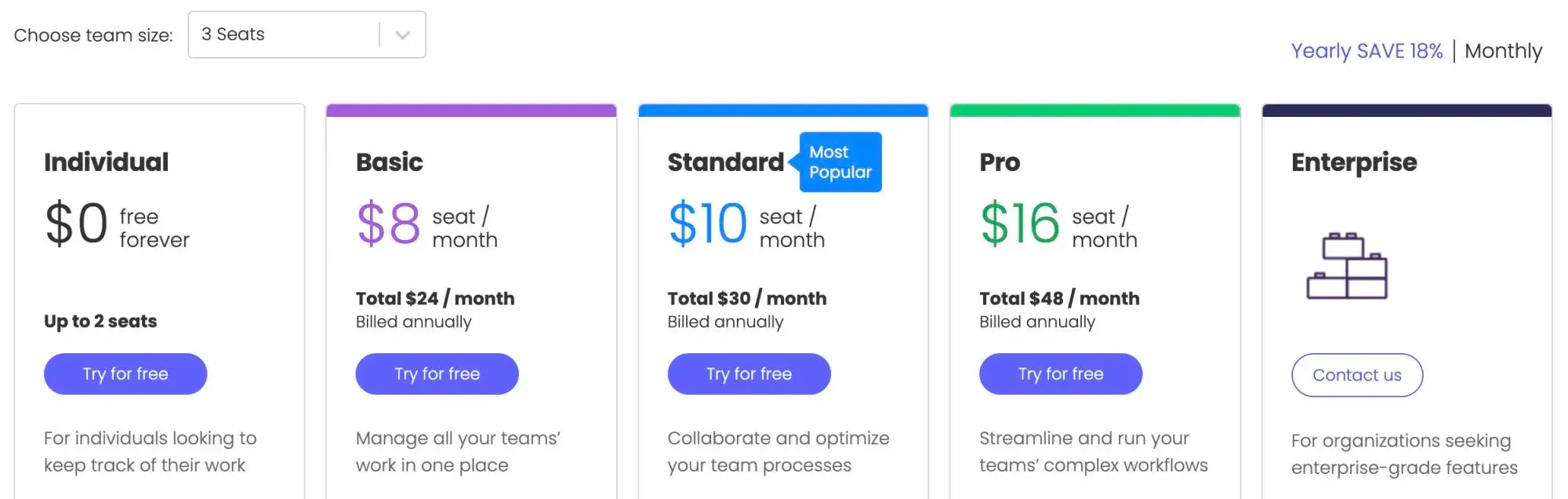
Basic plan. It is designed for 3+ people teams that use only core functionality and are OK with the free plan capabilities. Overall, it’s a useless plan, as for an additional $2 per mo (well, at least +$6 for three licenses), you get the next tier plan, where things become much more enjoyable.
Standard plan. It is the most popular package and the one I recommend you to start with. It starts from $30 per month for three licenses. It includes multiple views (Timeline, Gantt, and Calendar), sophisticated dashboards, automations, integrations, and guest access. The integrations and automations are limited to 250 actions a month each. Although, for ordinary users and medium-sized teams (3-20 people), it will be enough. Guest access will help you to save up if you are intended to work on your projects with the clients inside the workforce software Monday.com.
Pro plan. The package starts from $48 a month for 3 seats. Three types of users would prefer this plan:
- Pro users that want even more stats, types of views, dashboards, and the number of actions for integrations and automations
- Teams of 15+ people that hit the 250-action limits of the Standard plan
- Teams that need time tracking feature
If you aren’t the type of user mentioned above, the previous tier plan will be a more cost-effective choice for you. If you are, compare the Pro and Enterprise plans carefully, as you can get much more features and higher caps for a non-significant price uplift.
Enterprise plan. The key drivers to choosing the package are:
- Single Sign-On (SSO)
- Multi-level access level
- Huge teams that somehow hit the 25,000-action limits of the previous package
- Teams that want the best of the best solution for workforce management
The price for the most expensive package isn’t defined on the site, although they say it starts from a little over $52 a month for 3 licenses. As a bonus, you get tailored onboarding, premium support, and even more advanced data and analytics.
Lastly, If you tested and decided to stick with Monday long-term, you can get a total of -32% off your price for a 2-year commitment. This option was removed from their site a few years ago, but they offer it as a final selling point—talk to your dedicated sales rep.
No matter which plans you choose, the application has something for everyone for a reasonable price. With a tailored pricing policy for its perfect customer segments, it's no wonder why it has quickly become a leading project and task management software.
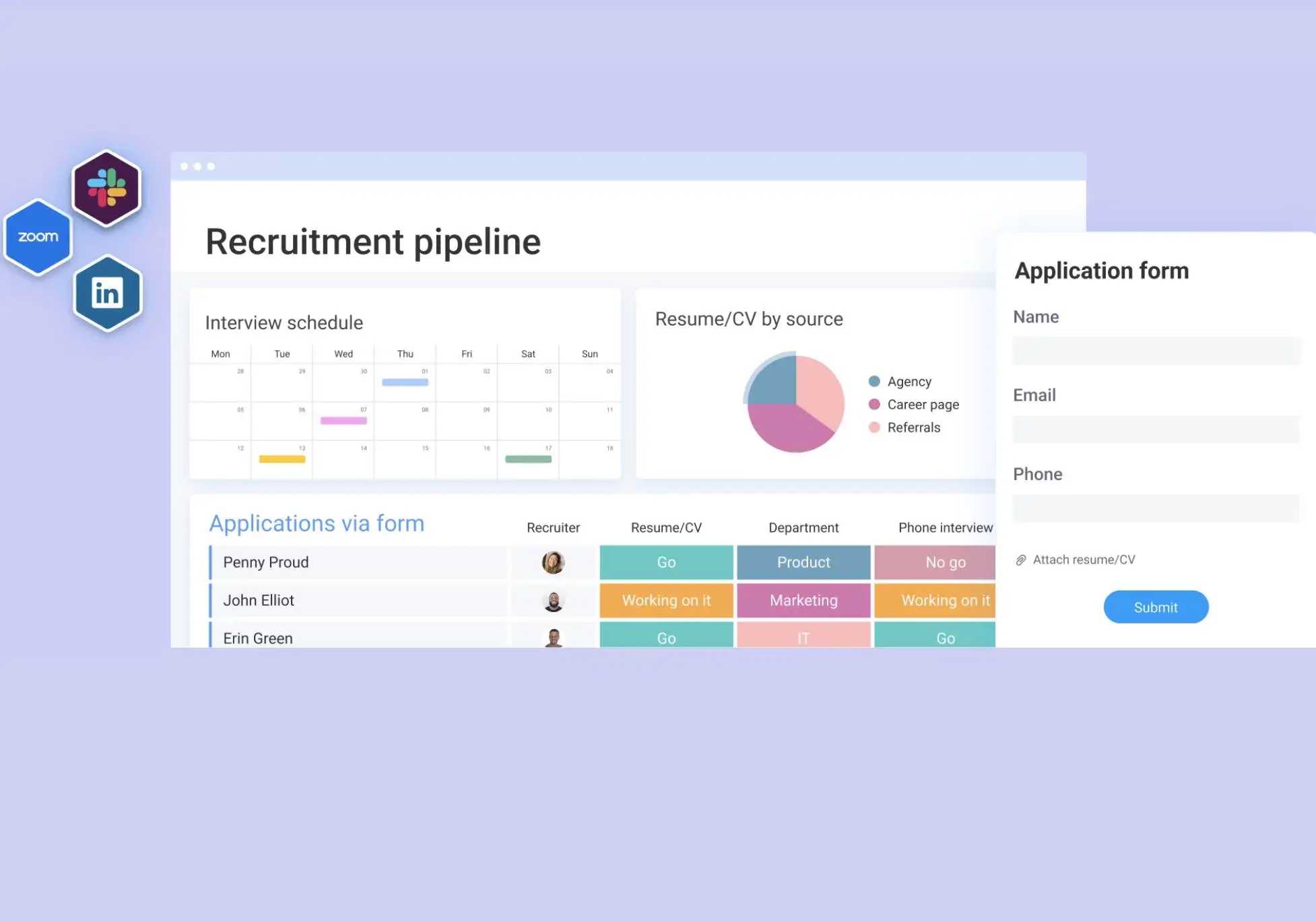
The Features of Monday.com
Let's take a closer look at the core features that help keep teams organized and gained popularity for the app.
Project management tools. The software allows users to create custom boards tailored to a project's specific needs and help teams keep projects moving. The users can leverage tasks, set deadlines, change status, and move down the funnel. The workforce software Monday makes it easy to sort projects into categories, assign team members, and view tasks by priority level.
Collaboration capabilities. The app users can easily collaborate on projects, share files, and observe progress in real-time. The software allows easy integration with other popular communication platforms, such as Slack and Zoom. It keeps remote teams in touch and focused.
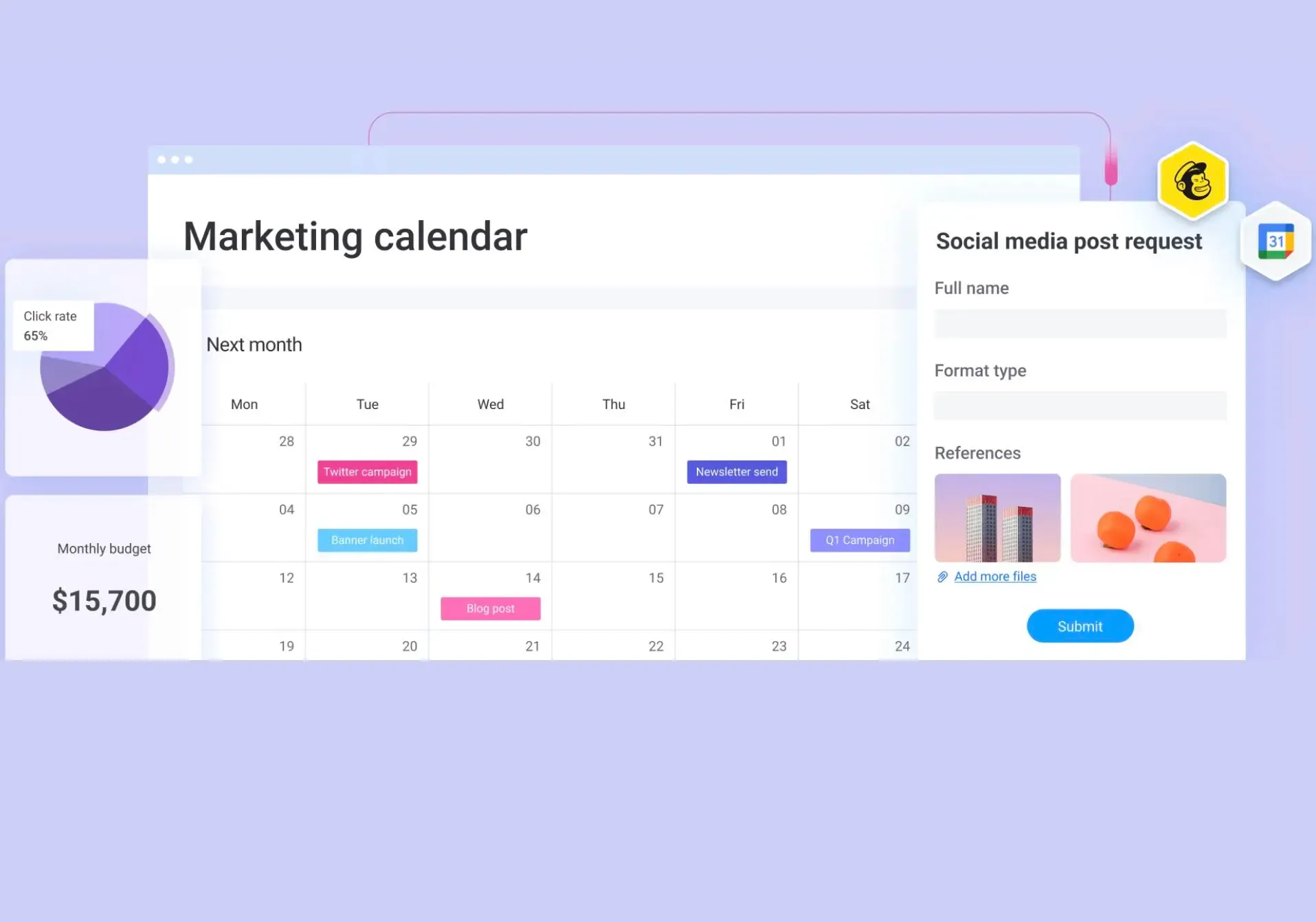
Productivity and automation. Monday.com offers 200+ ready-made templates and powerful workflow automation features. The users can automate repetitive tasks and accelerate processing. Robust integrations can pull the data in real time from other tools and platforms you use. Automatic alerts to reminders will notify your team members of new requests and upcoming deadlines. It helps to free up time for teams to focus on more impactful tasks than just leveraging the task list.
Reporting and analytics. The app has impressive data visualization capabilities. The software allows users to view data in various ways, such as Gantt charts, kanban boards, and calendar views. It makes it easy to gain valuable insights into project progress, identify inefficiencies, and track KPIs and OKRs.
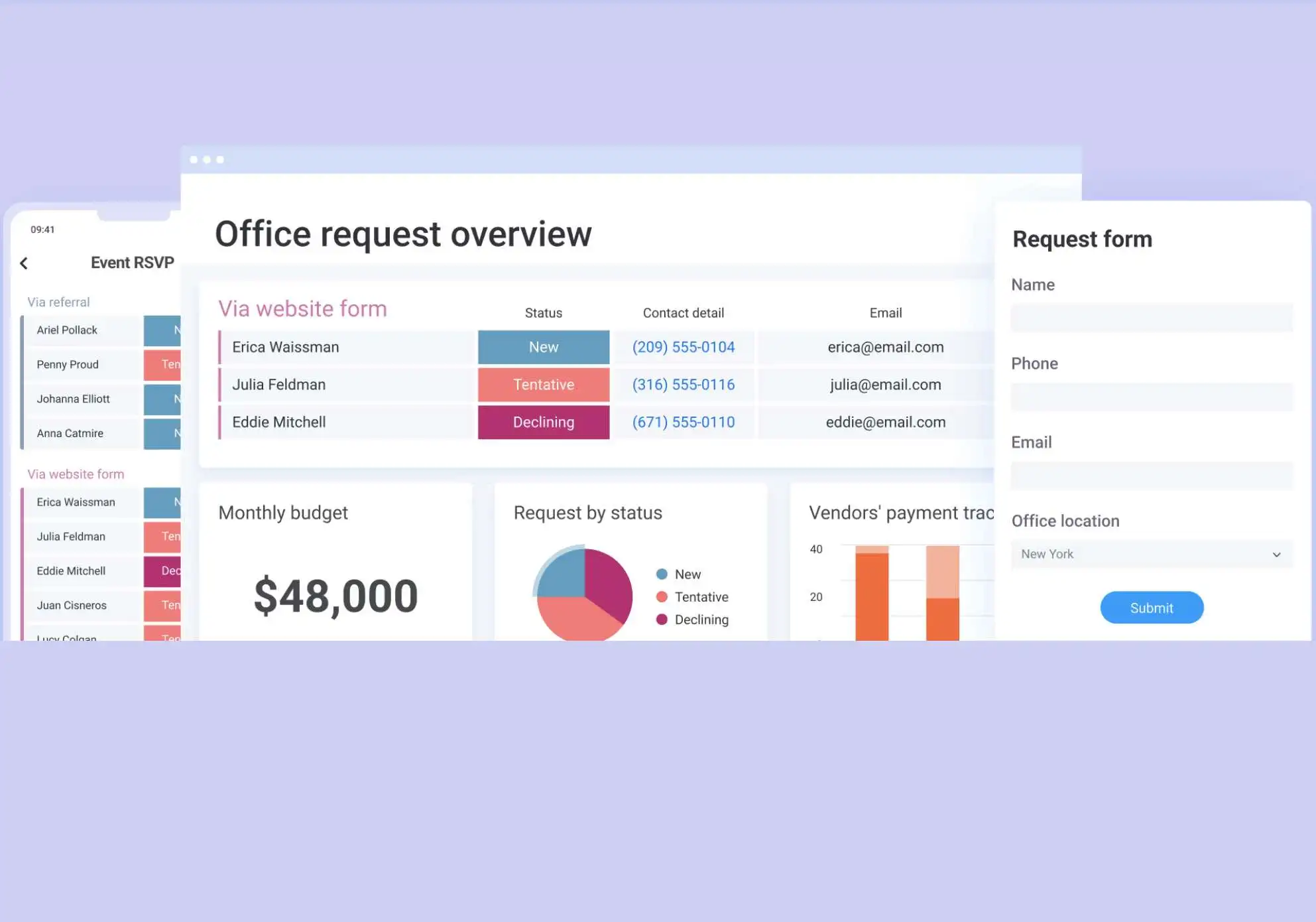
Security and privacy. The workforce software Monday.com offers robust privacy and security capabilities. The application is SOC 2 Type II and HIPAA compliant. It supports two-factor and Google authentication and SSO by Okta, One Login, and Microsoft for additional protection. As an extreme measure, Monday even supports IP white-listing. Lastly, like every trustworthy modern SaaS, it follows the security best practices by hosting the app on secure servers and encrypting all data.
Administration and control. For large accounts and enterprise clients, the app offers robust functions to control access levels and manage permissions. It automatically syncs with your SCIM provisioning provider and adds or removes users without human touch. The app preserves the user's activity logs, which are also accessible in real-time. In an emergency, a special mode locks your account, all data, and users.

Integrations of Workforce Software Monday.com
The software integrates with more than 200 other popular applications. It enables users to seamlessly sync throughout their toolset and get updates to and from the app without spending a minute doing this. Moreover, it puts Monday at the center of your activities and focus. The integrations can be divided into three following categories:
1. Most popular integrations
- Email clients (Gmail, Outlook)
- Communication (Slack, Zoom, MS Teams, Google Meet)
- Cloud storage (Google Drive, Dropbox, MS OneDrive)
2. Marketing and Sales
- CRMs (Hubspot, SalesForce, Pipedrive)
- eSignature (DocuSign, PandaDoc)
- Payment Gateway (Stripe)
- Marketing channels (Facebook Ads, Mailchimp)
3. Software development and IT project management
- Git (GitHub, GitLab)
- Other PM software (Jira, Asana, Trello)
If it isn’t enough, the software integrates with Zapier, allowing you to connect with 5,000+ more apps.
My favorite integrations are Slack and Gmail. Monday.com allows users to connect their accounts and sync data between the two programs. This integration makes it easy to keep conversations, tasks, and progress and get updates promptly.
Whether you're managing a startup or a Fortune 500 company, there are integrations to make task management more accessible than ever. The integrations are just one of many features that make Monday a decent workforce software.
Alternatives to Monday.com
Monday is one of the most popular workforce software today. However, some alternatives can better fit your particular use case or are more cost-effective. The most widespread alternatives are the following:
- ClickUp
- Asana
- Wrike
ClickUp. ClickUp appeared just in 2017 and customers quickly labeled it with a “like Monday.com, but cheaper” alias. The app offers a similar core feature set. Still, it has fewer advanced features and integrations and delivers a less premium (or cheaper if you want) customer experience overall.
Asana. It has a powerful free plan, where you can work on a project with up to 15 teammates. Moreover, the free package has a time tracker feature. Lastly, it has a bunch of free integrations. Although when comparing paid plans, Asana provides a little lower value in a slightly less user-friendly way for a higher price.
Wrike. Wrike is more tailored to workforce management and resource planning. It does a better job with forms and scheduling. Wrike’s layout isn’t pixel-perfect, contrasted enough, and well-balanced. It also has much more capable free and cheapest plans. So, Wrike will be a better fit for digital agencies and consultancy firms.
The workforce software Monday.com and each of its alternatives offer something unique, and there's no one-size-fits-all solution. Before choosing a tool, consider your specific needs and which features are most important to you.